Comprehensive Guide to ERP Implementation – Enterprise Resource Planning (ERP) systems are crucial for businesses looking to streamline their operations, enhance productivity, and integrate all departments under one system. The ERP implementation process can seem complex, but with the right approach, your organization can achieve seamless integration and maximize operational efficiency. In this guide, we’ll walk through the 7 essential steps of ERP implementation, provide real-world product examples, and offer actionable tips for success.
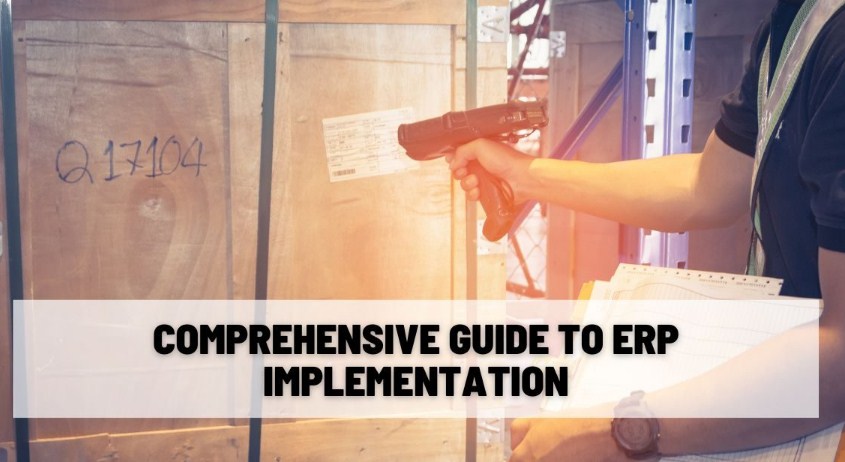
What is ERP Implementation?
ERP implementation is the process of installing, configuring, and integrating an ERP system into a company’s operations. It involves aligning the software with business processes to automate workflows, improve data accuracy, and foster collaboration between departments. From finance to HR and inventory management, ERP touches all core business functions.
7 Key Steps of ERP Implementation
To ensure a smooth ERP implementation, following these 7 steps is crucial:
Step 1: Requirement Gathering
This is the first and most critical step of the ERP implementation process. Before selecting a system, your organization needs to clearly define its goals, requirements, and expectations. It involves talking to stakeholders from various departments, gathering their input on what functionalities they need, and documenting business processes.
Step 2: System Selection
Once the requirements are gathered, businesses need to select the ERP system that best fits their needs. Consider factors such as scalability, flexibility, ease of use, and industry-specific features. Popular ERP systems include SAP, Oracle, Microsoft Dynamics, and NetSuite. The system should align with your company’s growth objectives and offer customization options.
Step 3: Planning and Resource Allocation
This stage involves creating a detailed project plan with timelines, roles, and responsibilities. You’ll need to allocate resources such as a project manager, IT staff, and business experts. Successful planning ensures the project stays on track and within budget.
Step 4: Customization and Integration
ERP systems often need to be customized to fit specific business processes. Customization can range from simple tweaks to complete changes in the software’s functionality. Integration with existing systems such as CRM or supply chain management is essential to create a unified operation.
Step 5: Testing and Quality Assurance
Before the full launch, rigorous testing is necessary. This stage checks for any bugs, ensures system compatibility, and validates that the ERP system meets business requirements. Testing includes functional, performance, and security testing.
Step 6: Training and Onboarding
No matter how user-friendly an ERP system is, training is vital. Employees must be taught how to use the system effectively to reduce errors and increase productivity. Onboarding includes workshops, tutorials, and hands-on practice.
Step 7: Go-Live and Post-Implementation Support
The final step is the actual deployment of the ERP system. This involves migrating data, activating the system, and starting daily operations. After go-live, it’s important to have continuous support and maintenance to handle any issues and optimize the system over time.
Benefits of ERP Implementation
Implementing an ERP system can bring significant advantages to your business, including:
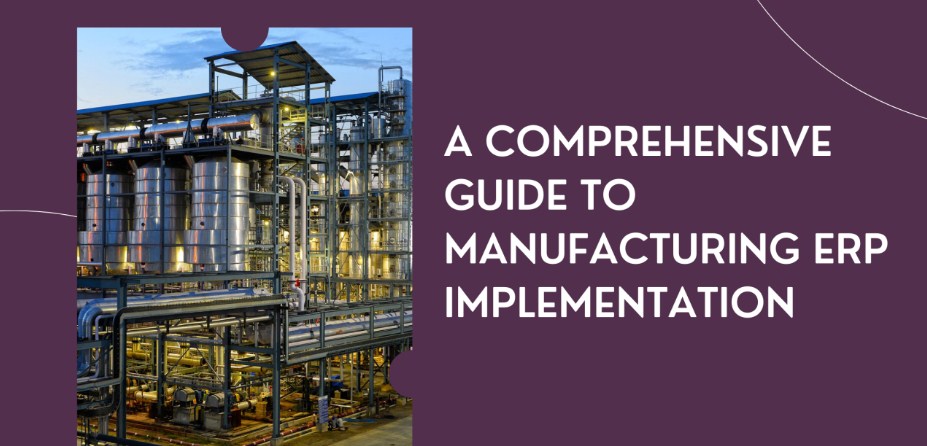
- Improved Efficiency: Streamline business processes by automating routine tasks.
- Better Decision-Making: Real-time data analytics enable informed decision-making.
- Cost Savings: ERP reduces operational costs by eliminating redundant tasks and improving resource allocation.
- Enhanced Collaboration: ERP integrates departments, improving cross-functional collaboration.
- Scalability: As your business grows, ERP systems can scale to accommodate new processes and data.
Benefit of Using Technology in ERP
Modern ERP systems leverage advanced technologies like AI, machine learning, and cloud computing to offer better functionalities. These technologies help improve automation, enhance data security, and reduce the need for manual intervention. With cloud-based ERP solutions, businesses no longer need to worry about maintaining expensive hardware or IT infrastructure. This not only saves money but also enhances system flexibility.
Real-World ERP Systems for Businesses
Here are some of the leading ERP systems that companies are adopting today:
1. SAP S/4HANA
SAP S/4HANA is one of the most powerful ERP systems used by large enterprises. It is known for its speed, scalability, and advanced analytics capabilities. SAP S/4HANA is perfect for large businesses that need a robust system to handle complex workflows.
- Pros: Real-time analytics, cloud-ready, scalable.
- Cons: Expensive, complex implementation.
- Price: Pricing varies based on business size and requirements.
- Website: SAP S/4HANA
2. Oracle ERP Cloud
Oracle’s ERP Cloud solution offers a comprehensive suite that includes finance, supply chain, and HR management. It provides real-time financial insights, cloud integration, and advanced analytics.
- Pros: High security, flexible integration, continuous updates.
- Cons: Requires customization, steep learning curve.
- Price: Custom pricing based on usage.
- Website: Oracle ERP Cloud
3. Microsoft Dynamics 365
Microsoft Dynamics 365 integrates various business processes into one platform. With features like AI-driven insights and seamless integration with Microsoft tools, it’s ideal for companies that already use Microsoft products.
- Pros: Familiar interface, excellent for Microsoft ecosystem users.
- Cons: Limited customization options compared to other ERP systems.
- Price: Subscription-based pricing.
- Website: Microsoft Dynamics 365
4. NetSuite by Oracle
NetSuite is a leading ERP solution for small to medium-sized businesses. It offers financial management, CRM, and eCommerce capabilities. It’s particularly useful for fast-growing companies that need flexibility and scalability.
- Pros: Cloud-based, scalable, and great for SMBs.
- Cons: Limited customization for larger businesses.
- Price: Custom pricing based on business needs.
- Website: NetSuite
5. Odoo ERP
Odoo is an open-source ERP that’s perfect for businesses looking for a customizable, budget-friendly option. It offers modules like accounting, inventory management, CRM, and eCommerce.
- Pros: Affordable, highly customizable, open-source.
- Cons: May require technical expertise for setup.
- Price: Free for basic features; subscription for advanced modules.
- Website: Odoo ERP
Comparing the Best ERP Systems
| Feature/Use Case | SAP S/4HANA | Oracle ERP Cloud | Microsoft Dynamics 365 | NetSuite | Odoo ERP |
|---|---|---|---|---|---|
| Ease of Use | Complex | Medium | Easy | Easy | Medium |
| Customization | High | Medium | Low | Medium | High |
| Cost | High | Medium | Medium | Low | Low |
| Best for | Large Enterprises | Large Enterprises | Medium Enterprises | Small to Medium Businesses | SMBs, Budget-Conscious |
| Deployment | On-Premise/Cloud | Cloud | Cloud | Cloud | Cloud/Open-Source |
| Key Features | Real-Time Analytics, Scalability | Financial Management, Security | Microsoft Integration, AI | eCommerce, Financial Management | CRM, Inventory, Customization |
How to Buy ERP Systems
When you’re ready to implement an ERP system, it’s essential to:
- Request a demo: Most ERP providers offer free demos or trials.
- Evaluate the system: Compare the features and pricing with your business needs.
- Contact a vendor: Reach out directly for pricing and licensing.
Here are some purchase options:
- SAP S/4HANA: Contact SAP for pricing and customization here.
- Oracle ERP Cloud: Get started with Oracle ERP here.
- Microsoft Dynamics 365: Purchase Microsoft Dynamics 365 here.
- NetSuite: Get NetSuite for your business here.
- Odoo ERP: Download Odoo ERP for free or purchase here.
FAQs about ERP Implementation
- What is the cost of ERP implementation?
ERP implementation costs vary depending on the complexity of the system and the size of the business. It can range from a few thousand dollars to several million dollars. - How long does ERP implementation take?
The ERP implementation process can take anywhere from a few months to over a year, depending on the size and scope of the organization. - What are the challenges in ERP implementation?
Common challenges include data migration issues, lack of user training, integration problems, and high initial costs. - Can small businesses benefit from ERP systems?
Yes! There are ERP solutions designed specifically for small businesses, such as Odoo and NetSuite, that help optimize processes without breaking the bank. - Do I need an IT expert to implement ERP?
While it helps to have IT support, many ERP vendors offer implementation services or consultants to guide you through the process.
This comprehensive guide provides a roadmap for businesses looking to implement ERP systems successfully. Follow the steps, explore the benefits, and choose the right ERP for your company to enhance your operations and grow efficiently.
Read More >>> .
- Best ERP for Manufacturing: A Comprehensive Guide to Streamline Your Operations
- Oracle Enterprise Resource Planning Cloud: A Comprehensive Guide to Benefits, Features & How to Buy